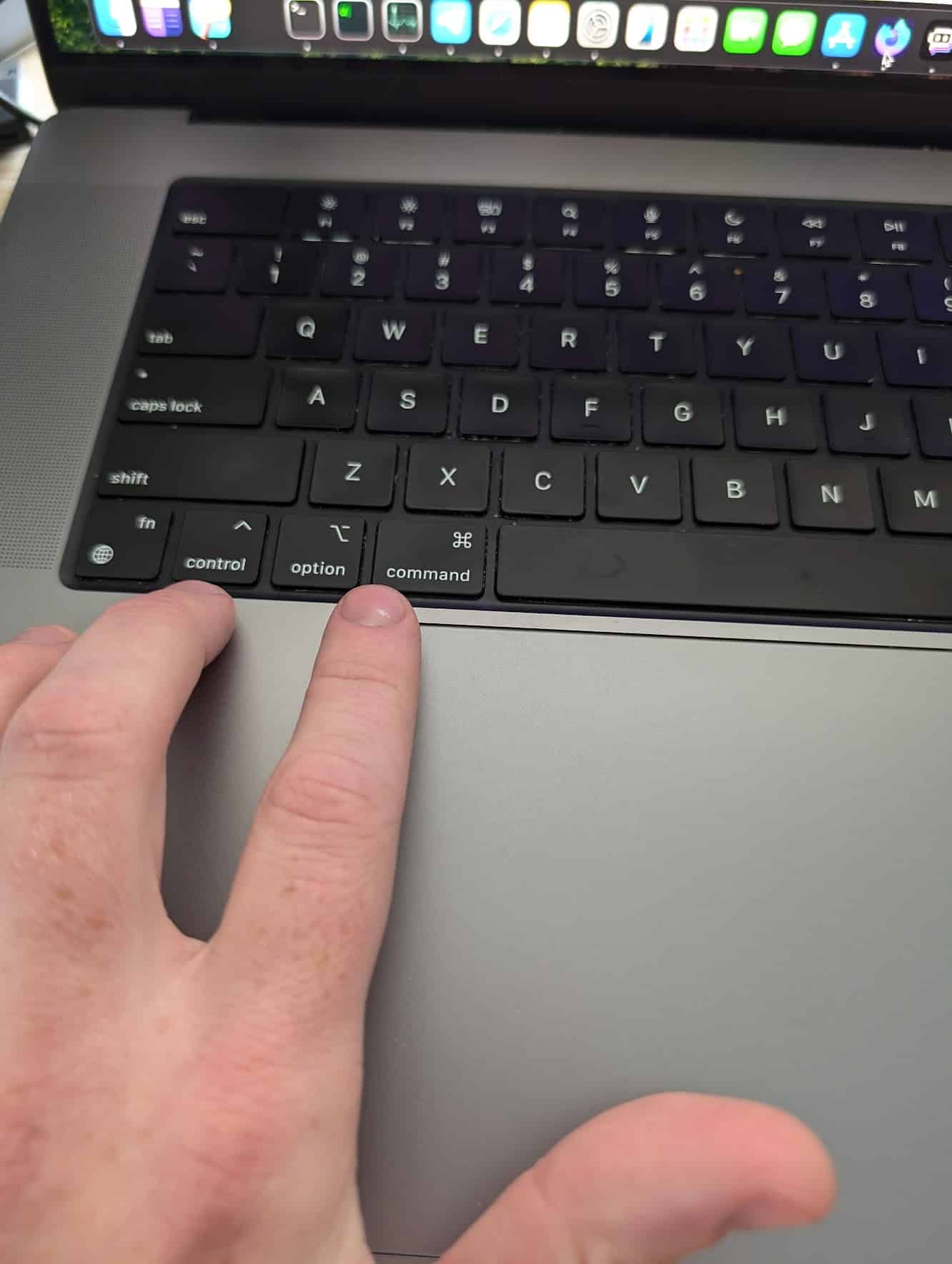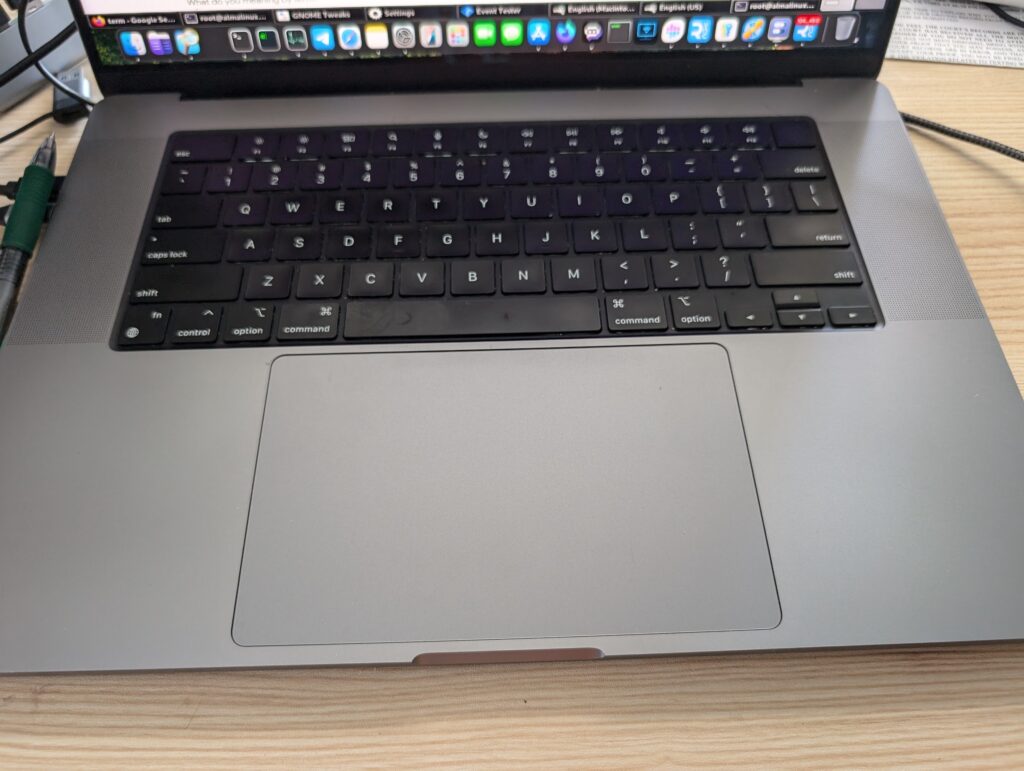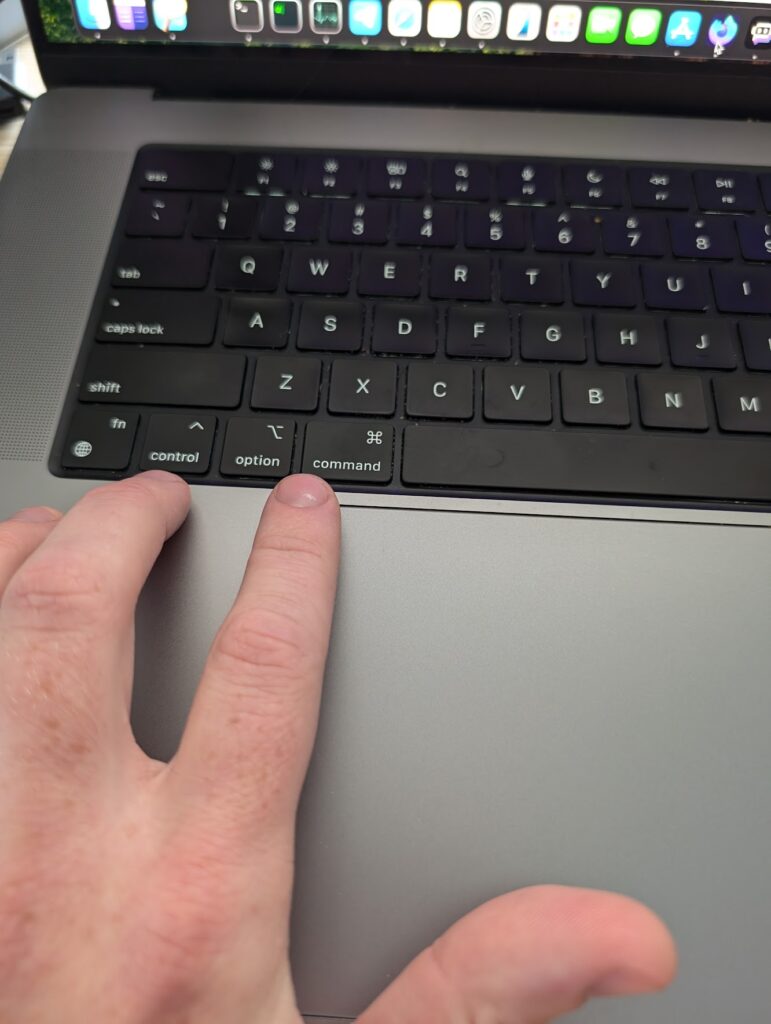Inside Star Base: Anticipating Strarship’s Fifth Flight Test
As we stand on the brink of a new era in space exploration, all eyes are on SpaceX’s Starship as it gears up for its fifth flight test. This ambitious spacecraft, designed to take humans to the Moon, Mars, and beyond, represents a significant step towards making space travel accessible and sustainable. With each test flight, SpaceX refines the technology that could one day enable interplanetary travel, and the upcoming test promises to provide critical insights into its functionality and performance.
Charting the Cosmos: What to Expect from Starship’s Fifth Test Flight
The fifth test flight of Starship is set to be a crucial moment for the SpaceX team, as they aim to validate its capabilities in a more complex mission than previous launches. Anticipated milestones include an altitude goal of 100 kilometers, where the spacecraft will need to demonstrate effective stage separation and the re-entry maneuver critical for returning safely to Earth’s atmosphere.
- Launch Site: Boca Chica, Texas
- Project Timeline: Expected Launch Date – Q4 2023
- Primary Objectives: Stage Separation, Atmospheric Re-Entry, Landing Test
The spacecraft will be loaded with innovative systems designed to manage thermal dynamics during its ascent and descent phases. The performance of these systems is expected to be closely monitored, providing invaluable data that could lead to improvements in future iterations of the Starship program. Additionally, the mission will test enhancements made from data gleaned in previous flights, leading to expectations that this launch could exceed its predecessors in terms of success and stability.
Inside Star Base: Unveiling Preparations for the Next Leap in Space Exploration
Behind the scenes at the Star Base in Boca Chica, a dedicated team is working tirelessly to prepare for the impending flight. The intricate process involves component assembly, simulation testing, and creating multiple contingencies to ensure that the flight proceeds as smoothly as possible. **Key personnel** are involved at every stage, from engineers to support staff, all collaborating to ensure that this monumental test flight is a success.
Preparation for the launch entails extensive checks and rehearsals, including what is known as the “dress rehearsal.” This involves a full countdown simulation where every possible scenario is evaluated and refined, including vehicle checks, fuel loading, and emergency procedures. SpaceX does not simply aim for a flight; they strive for perfection, learning and adapting through each test round to achieve more ambitious goals.
| Preparation Activity | Description |
|---|---|
| Component Verification | Ensuring all spacecraft components function correctly and safely. |
| Simulation Training | Engineers run through possible launch scenarios to prepare for contingencies. |
| Safety Protocols | Revisiting and updating emergency response plans for every team member. |
Ultimately, SpaceX’s preparations reflect its continuous commitment to the pursuit of knowledge and safe exploration beyond our planet. The expertise and dedication present at Star Base not only demonstrate the advancements in technology but also reveal a culture of learning and adaptability that characterizes SpaceX’s approach. As we count down to the test launch, the excitement within the space community is palpable, with anticipation mounting for what this flight will teach us about the future of space travel.
Conclusion
As we look forward to Starship’s fifth flight test, the significance of this event resonates not only within SpaceX but across the entire space exploration landscape. With each successful flight, we edge closer to our goals of interplanetary travel and sustainable living beyond Earth. The upcoming test serves as both a milestone and a learning opportunity, paving the way for future advancements. With unwavering determination and innovative strategies, SpaceX continues to inspire generations to dream about the cosmos and the possibilities that lie beyond the stars.